How to Transfer Crypto from Coinbase to Ledger Nano X

Introduction
Are you ready to take control of your cryptocurrency investments and enhance the security of your digital assets? In this guide, I will walk you through transferring your crypto from Coinbase to your Ledger Nano X. As an avid crypto investor myself; I understand the importance of safeguarding our funds in this ever-evolving digital landscape. So, join me on this journey as I share my personal experience and provide a step-by-step walkthrough to empower you to transfer your crypto assets securely. Let’s dive in and embark on this exciting adventure together. So, whether you’re new to cryptocurrencies or an experienced investor seeking a safer storage solution, this guide is for you. By the end, you’ll have the knowledge and confidence to initiate a seamless transfer from Coinbase to your Ledger Nano X, bolstering the security of your crypto assets. Now, let’s embark on this exciting journey and learn how to transfer your crypto from Coinbase to your Ledger Nano X, taking control of your financial future one step at a time!
Content
Setting Up Your Ledger Nano X

As you embark on your journey towards fortifying the security of your digital assets, setting up your Ledger Nano X is the first crucial step. I’ll guide you through unboxing, physical setup, and software installation to ensure you’re well-prepared to safeguard your cryptocurrencies. Trust me; it’s easier than you might think!
Discover more like this: What is Exit Liquidity Crypto
1. Unboxing and Physical Setup
When that sleek package arrives at your doorstep, it’s time for the excitement to kick in. Unbox your Ledger Nano X and behold the compact device that will become your fortress in the crypto realm. Connect the device to your computer using the provided USB cable, and anticipation fills the air.
2. Installing Ledger Live Software
To unlock the full potential of your Ledger Nano X, you need to install Ledger Live software. This intuitive application will be your command center for managing your cryptocurrencies. Visit the official Ledger website, download the latest version of Ledger Live, and follow the installation instructions. Soon enough, you’ll have the software ready to connect with your Ledger Nano X.
3. Configuring Your Ledger Nano X
Now that your Ledger Nano X is physically connected and the software is installed, it’s time to set it up for your specific needs. Follow the on-screen prompts to create a new wallet or import an existing one. Write down your recovery phrase in a safe place; think of it as your crypto lifeline. Ensure you complete the necessary security measures, such as setting a PIN code, to add a layer of protection to your device.
4. Familiarizing Yourself with Ledger Live
Let’s dive into Ledger Live software once your Ledger Nano X is configured. This user-friendly interface allows you to manage your cryptocurrencies effortlessly. You’ll discover how Ledger Live simplifies the crypto experience.
5. Adding Cryptocurrency Accounts
You’ll want to add your cryptocurrency fully accounts to utilize your Ledger Nano X. Within Ledger Live, navigate to the “Add Account” section and select the cryptocurrencies you wish to manage. Whether it’s Bitcoin, Ethereum, or any other supported coin, Ledger Live makes it seamless to keep track of your digital assets in one place.
As I set up my own Ledger Nano X, I felt empowered, knowing that my crypto investments were securely tucked away. I could finally bid farewell to the constant worries about exchange hacks or compromised online wallets. It’s a liberating feeling, and I assure you, you’re on the path to experiencing it too.
Selecting and Preparing Cryptocurrencies for Transfer

As we continue our journey towards securing your crypto assets, it’s essential to carefully select and prepare the cryptocurrencies you plan to transfer from Coinbase to your Ledger Nano X. I’ll guide you through choosing the right digital currencies, checking compatibility, and understanding network fees. With a well-informed approach, you’ll ensure a seamless transfer process and avoid any potential hiccups.
1. Supported Cryptocurrencies on Ledger Nano X
Before initiating the transfer, it’s crucial to verify if the cryptocurrencies you wish to move are supported by your Ledger Nano X. Ledger Nano X boasts compatibility with a wide range of popular digital currencies, including Bitcoin (BTC), Ethereum (ETH), Ripple (XRP), and more. However, it’s always recommended to double-check the official Ledger website for the most up-to-date list of supported cryptocurrencies.
2. Choosing the Desired Cryptocurrency for Transfer
With various cryptocurrencies, it’s time to decide which ones you want to transfer. Consider your investment portfolio and determine the digital assets you wish to store securely on your Ledger Nano X. Whether transferring Bitcoin for long-term holding or sending Ethereum for trading purposes, it’s essential to understand your objectives clearly.
3. Checking Coin Compatibility and Network Fees
Each cryptocurrency operates on its network, and understanding the associated fees and requirements is vital for a smooth transfer. For example, Bitcoin transactions may have different fees and confirmation times than Ethereum or Litecoin. Take a moment to research the specific network fees and additional requirements for the cryptocurrencies you plan to transfer. This knowledge will help you set the appropriate transaction fees and ensure timely transfers.
By carefully selecting and preparing your cryptocurrencies, you’re ensuring a seamless transfer experience from Coinbase to your Ledger Nano X. With each step; you’re moving closer to the peace of mind that comes with enhanced security and control over your digital assets.
We’ll explore installing and configuring the necessary apps on your Ledger Nano X, setting the stage for the actual transfer. Get ready to harness the power of your hardware wallet as we continue on this exciting crypto journey together!
Initiating the Transfer from Coinbase
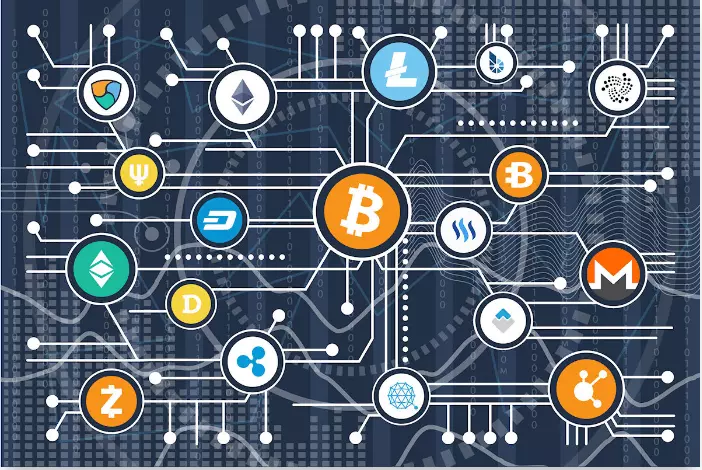
Now that you have your Ledger Nano X set up and your selected cryptocurrencies ready, initiating the transfer process from your Coinbase account is time. I’ll guide you through the steps to securely send your digital assets to your Ledger Nano X. With caution and attention to detail, you’ll ensure a successful and worry-free transfer.
1. Logging into Your Coinbase Account
Fire up your computer and log into your Coinbase account. Enter your credentials and take a moment to admire the user-friendly interface that has served as your gateway into the crypto world.
2. Accessing the “Send” or “Withdraw” Feature
Within your Coinbase account, locate the “Send” or “Withdraw” feature. This function enables you to initiate the transfer process by specifying the amount and destination of your digital assets. Click on the appropriate button, and prepare for the next step.
3. Inputting the Ledger Nano X Wallet Address
Now, it’s time to provide the destination address for your cryptocurrencies, which is the wallet address of your Ledger Nano X. Carefully copy the address from your Ledger Live software or physically enter it, ensuring there are no errors or typos. Remember, accuracy is key to a successful transfer.
4. Verifying the Transaction Details
Before confirming the transfer, review the transaction details displayed on the Coinbase interface. Check the amount, destination address, and any additional notes or memos you may have included. This step ensures everything is as intended, giving you peace of mind.
5. Authorizing the Transfer with 2FA
To enhance security, Coinbase utilizes two-factor authentication (2FA). Upon initiating the transfer, Coinbase will prompt you to verify the transaction using your preferred 2FA method, such as a verification code sent to your mobile device or email. Follow the instructions to complete the authorization process.
6. Confirming the Successful Transfer
Once the authorization is complete, wait for the confirmation message. Coinbase will notify you of the successful transfer, indicating that your digital assets are en route to your Ledger Nano X. Take a moment to appreciate your progress on your crypto journey.
We’ll explore the process of verifying the transfer on Ledger Live, ensuring that your funds have safely arrived in your Ledger Nano X wallet. Get ready to witness the power of your hardware wallet in action!
Tips for Safekeeping and Security

As you venture into the world of cryptocurrency, it’s crucial to prioritize the safekeeping and security of your digital assets. I’ll share valuable tips and best practices to protect your crypto holdings. By implementing these measures, you’ll minimize the risks associated with theft, hacks, and unauthorized access, allowing you to have full confidence in the security of your investments.
1. Keep Your Recovery Phrase Offline and Secure
The recovery phrase generated during your Ledger Nano X setup is your lifeline in case of device loss or damage. Write it on paper and store it securely, away from prying eyes and potential threats. Consider using a fireproof safe or a safety deposit box to safeguard your recovery phrase.
2. Enable Additional Security Measures
Maximize the protection of your Ledger Nano X by utilizing additional security features. Enable the “Passphrase” option within the device settings to add an extra layer of encryption to your wallet. Furthermore, consider activating the “FIDO” feature, which enhances authentication when accessing certain websites and services.
3. Stay Vigilant Against Phishing Attempts
Cybercriminals often employ phishing techniques to trick unsuspecting individuals into revealing sensitive information. Be cautious of unsolicited emails, messages, or links that prompt you to provide your wallet credentials or recovery phrase. Remember, Ledger, will never ask for your recovery phrase or private keys.
4. Regularly Update Firmware and Software
Keep your Ledger Nano X firmware and Ledger Live software current to stay ahead of potential vulnerabilities. Regularly check for updates on the Ledger website or the Ledger Live application. These updates often include security patches and performance enhancements to ensure your device remains secure.
Further reading suggestions: How does Leverage Trading Work Crypto
5. Utilize Hardware Wallet Best Practices
Implement good practices when using your hardware wallet. Never share your PIN code or recovery phrase with anyone, and avoid accessing your Ledger Nano X on public or untrusted devices. Keep your device firmware, antivirus software, and operating system on your computer updated to minimize security risks.
By following these tips, you’re taking proactive steps to safeguard your crypto assets and protect your investment. Remember, security should always be a top priority in cryptocurrencies.
Conclusion
Transferring your crypto from Coinbase to your Ledger Nano X opens up a world of security and control over your digital assets. By following the steps outlined in this guide, you’ve gained the knowledge and confidence to navigate the process successfully. Prioritize security by safeguarding your recovery phase, enabling additional security measures, and being cautious of phishing attempts. You can enjoy peace of mind with your funds securely stored in your Ledger Nano X. Happy holding!
u003cstrongu003eWhy is my Ledger Nano X not recognized by the Coinbase platform?u003c/strongu003e
If Coinbase does not recognize your Ledger Nano X, try the following troubleshooting steps:u003cbru003eEnsure your Ledger Nano X is properly connected to your computer or mobile device.u003cbru003eCheck if you have the latest version of the Ledger Live software installed.u003cbru003eConnect your Ledger Nano X using a different USB cable or port.u003cbru003eRestart both your Ledger Nano X and your computer or mobile device.
u003cstrongu003eCan I transfer cryptocurrency from Coinbase to my Ledger Nano X?u003c/strongu003e
You can transfer various cryptocurrencies from Coinbase to your Ledger Nano X. However, it’s important to ensure that the specific cryptocurrency you want to transfer is supported by both Coinbase and the Ledger Live software. Check the supported cryptocurrency list on both platforms before initiating the transfer.
u003cstrongu003eWhat happens if I accidentally send my crypto assets to the wrong address on my Ledger Nano X?u003c/strongu003e
Unfortunately, cryptocurrency transactions are irreversible. If you send your crypto assets to the wrong address, there is a high likelihood that the funds will be lost permanently. It is crucial to double-check the destination address before confirming any transfers to avoid such errors.
u003cstrongu003eHow long does transferring crypto from Coinbase to my Ledger Nano X take?u003c/strongu003e
The transfer time can vary depending on several factors, including network congestion and the specific cryptocurrency being transferred. Generally, blockchain transactions require confirmations from network validators, which can take a few minutes to several hours. It’s advisable to be patient and monitor the progress of your transfer through the Coinbase and Ledger Live platforms.
u003cstrongu003eCan I transfer my crypto assets from Coinbase to multiple Ledger Nano X devices?u003c/strongu003e
You can transfer your crypto assets from Coinbase to multiple Ledger Nano X devices. Each Ledger Nano X is an independent wallet, allowing you to manage and store your cryptocurrencies separately. Simply follow the same transfer process for each Ledger Nano X device, ensuring you enter the correct wallet address.

As a writer, Ruben is an advocate of blockchain technology and cryptocurrency in general. He writes about all things from cryptography to economics, with a focus on how it applies to cryptocurrencies. He is also passionate about writing about topics such as decentralization, open-sourced software development, and copyright law.






